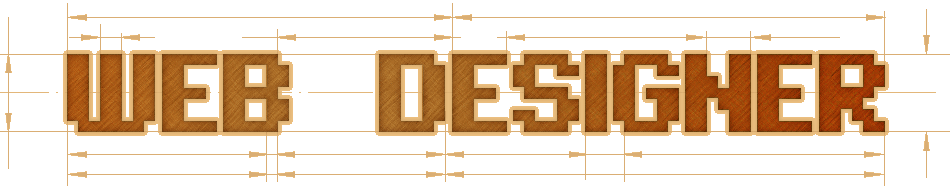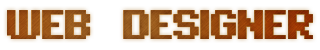Adobe Photoshop is a professional image editor, which today is so important and recognized that it can even be used as a verb, but the problem with the platform is its price, since to use it you have to pay at least 10 dollars per month. But don’t worry, there are other 5 best alternatives for Adobe Photoshop completely free.
Photoshop is the most widely used Adobe Creative Cloud application in the world in photo editing, so famous is it that the word Photoshop is already used as a verb in photographers’ jargon.
Photoshop is undoubtedly one of the best tools for professional digital photo editing, but subscription payment may not be a viable option for everyone. So in this article we present five alternatives to Adobe Photoshop for free.
We all know that Adobe Photoshop is the photo editor most used by professional photographers, as well as the indispensable tool of many graphic designers. This program works with a variety of formats such as: BMP, JPG, GIF, PSB, PNG, PDF etc, in addition, it has immense features and functions that have positioned it as a reference in the field of editing. During these last decades the area of graphic design and publishing, have had an exponential growth, especially in the field of marketing, becoming necessary to master this type of program.
1. Adobe Photoshop Express
Adobe has a free version of Adobe Photoshop , the problem is that it only has the basic options. You can use this program from your internet browser or use the smartphone application. It allows you to crop, rotate and resize images, as well as adjust variables such as brightness and contrast. Also, it has the option to erase red eyes and a tool to correct the imperfections of your photos.
Other basic Adobe Photoshop tools such as Burn, Highlight and Dodge are also in this application, however, they do not have the same level of usability and options as the computer version does. It’s simple and fun to use and allows you to easily undo changes. adobe-photoshop-express
2. GIMP
This software is probably the most popular among the free options to replace Adobe Photoshop. Gimp does not have the same amount of options as the Adobe program, but it has an impressive number of elements and tools that can make it a bit difficult to use if you are not very used to this type of application. Fortunately, it is easy to learn and you will be happy to have put in all that effort and time.
Many of the most important jobs you need Adobe Photoshop for can be done in GIMP, such as stitching different images together, advanced image filters, and much more. There are versions for Windows, Mac and Linux. Another plus point for this tool is that there is a large community of users and the tutorials are easy to find for those just starting out.
3. Pixlr
Pixlr allows you to easily edit images without the need to download a program, since you can use it directly from your Internet browser. It feels and looks a lot like Adobe Photoshop , but the difference is that it is free and you can use it from anywhere you have the Internet. You can upload an image from your computer or enter the URL of an image on the Internet.
Also, it has interesting tools, such as Blur, Burn and Dodge, in addition to the option to clone among many others. The toolbox is very similar to the Adobe program, with the ability to use layers and text. If you’re interested in filters, this app has tons of options for you to experiment with.
4. Paint.net
At first, Paint.NET application was thought of as a version of the famous Windows Paint, but without the need to have it installed on your operating system. However, over time it has grown in users, even within people who have Windows. It is less powerful than other programs, but its strength lies in its ease of use, especially because it uses the design in Paint, which we are all used to.
You have all the control over its transparent interface, giving you the facility to drag the windows and dialogs as you wish. Speaking of its capabilities, while it is not the most powerful tool, it does have all the basic functions you are looking for. To this is added the ability to install plugins so that you have more options.
Without a doubt, this program is the most user-friendly, but it takes points away from the fact that there are not many functions for the more advanced user.
5. Picmonkey
When Google bought Picmonkey and included it on Google+, the old Picmonkey engineers decided to create a new application that has the essence that was lost with the sale of Picmonkey. You will find many similarities with the old application, such as the power and the same polish.
The mobile application also has a well-defined balance between being user-friendly and having all the advanced features of other platforms. Getting started is very simple, just by clicking to edit image you start. Then you start to see a large number of tools that you have at your disposal. Also, include some Instagram-style effects to experiment with.
It’s not very good at substituting for traditional functions that you would use Adobe Photoshop for, but it is very good at making quick changes or experimenting with different options and effects. Like the previous one, it works from your Internet browser. Also, there is a paid version that you can access if you like to have more options and stop seeing the ads at the bottom of the page.
Conclusion
Although it is true, there is a good variety of free alternatives for the Adobe Photoshop program that fit your needs, in both cases you need to have the basic and necessary design knowledge to correctly handle any of these image editors, for this, There are an infinity of Adobe Photoshop courses or photography courses that will help you a lot to complement your knowledge.