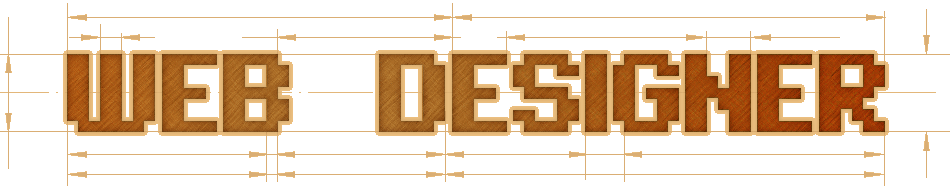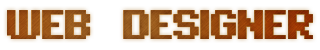Prototyping is an important part of any web design and digital design process. It allows you to simulate web designs, explore different user experiences, and test output flows within your projects. There are many prototyping tools available on the market. Below is a curated list of selected top prototyping tools with popular features.
Invision

One of the most revolutionary tools in the world of web prototypes. It goes beyond prototyping and is also a project management tool. In addition to being very intuitive, both for the designer and for the client, it allows sharing and commenting on a project in real time with the client..
Characteristics:
Allows you to upload multiple types of files, including JPG, PNG, GIF, PSD files
It offers a flexible layer style and pixel perfect layout.
It offers push and pull integrations with apps like Slack, Dropbox, Trello, and JIRA.
Axure

It is a very complete tool, oriented to design wireframes and basic or advanced prototypes easily, even with a sketch aspect; and to the extent of the information architect’s knowledge and experience, include more functionalities that better simulate the interactions proposed in the project. There is one of its strengths: the interactivity that simulates the behavior of the interfaces thanks to its strength as a prototyping tool. And the best thing about this is that the prototypes work in any browser.
The program has by default a wide range of widgets with which you can easily and quickly design interfaces for website projects or mobile applications. Likewise, the information architect can create other custom and reusable widgets, which can simulate functionalities or modules that may be needed to better describe a process, interaction or content. In addition, thanks to the growing community of UX designers and information architects using Axure, various libraries of gadgets, modules, icons, grids and other design elements can be found on the internet that can contribute many elements to your own project.
Adobe XD

Adobe XD CC is a vector-based tool for designing and prototyping user experiences for mobile and web applications. Easily switch between metal meshes, visual design, interaction design, prototyping, previewing, and sharing, all in one powerful tool.
When you start Adobe XD, you will see a Start screen that provides quick access to presets, sample files, recent files, and much more to help you get started.
General workflow
Simply put, the workflow can be summarized in the following high-level steps:
Layout Create layout layout elements, add artboards, and import assets from other applications, such as Adobe Illustrator and Adobe Photoshop.
Prototype select objects or artboards from the design and wire interactions between artboards.
Sharing – After your project is finished, you can share or export your project or project assets .
Read on for more general workflow details. You can also watch the following video tutorials to get a quick overview of what you can do with Adobe XD.
Justinmind Prototype

Justinmind is a solution to create prototypes of any internet or mobile application you want. You can set websites and apps for the internet, iOS and Android with the intuitive drag and drop interface. No code involved.
Just start from the template of your choice and customize it. Add preloaded user interface kits and bring your design to life with clickable regions and link interactions. Finally, test the end-user experience in a single click.
Justinmind Prototyper is an installable program available for Windows and Mac. It has a free and a paid version, which you can use freely for 30 days. We tested the paid version, taking advantage of the demo period.
The first impression we had is that the software is quite complete, with several initial device options. As soon as we started using it, we realized that, perhaps, this scope ends up making life difficult for the less advanced users of the tool, since the options are diverse and the menus end up becoming a little confusing. When you learn to work with the tool, however, the task of creating interactive pages and applications becomes quite simple.
Most actions can be performed just by clicking and dragging the mouse, which is a plus. A feature that is somewhat lacking is the customization of the items and buttons offered. Either you use what’s there, how it’s there – minimal changes in background colors and borders are allowed – or you don’t.
Balsamiq Mockups

For those who have little time to learn, Balsamiq Mockups can be very useful. It works as if the user were drawing with the pencil on a sheet of paper. This, of course, in a digital version. Thus, it is possible to drag the components of a screen from one place to another, resizing the interface very quickly.
This app has 75 pre-established controls, which are capable of designing from a simple dialog box to slightly more complex mobile applications. There is, however, a caveat: generally the wireframes produced through Balsamiq are of the “low fidelity” type. This means that they have slightly more limited resources for the tests that precede application development .
High-fidelity prototypes, as the name implies, have extra tools that bring them closer to the reality of future apps. This application, although mostly used for unreliable prototypes, also produces high similarity wireframes. On the other hand, low-fidelity Balsamiq prototypes are created much more quickly.
Conclusion:
Generally speaking, there are three types of graphical user interfaces in the web world. They are tool user interface, desktop user interface and process user interface. With the application of computer technology in all aspects, the scope of UI and UX design has become more and more significant. We can look forward to tools that can assist UI and UX design in the future.
The current UI and UX tools have many built-in functions that can greatly assist designers in their work. In terms of UI and UX design, these tools have also brought many innovative results in improving visual and functional aspects.